JAVA
Object Oriented Programming
Day Two [09-02-2021]
Classes and Objects
System.out.println
- prinln: Prints in aline/prints wih line break
- Print: Prints without line break
System - Class Out - Object of system println - method in out
Multiline comment
/*
This is a comment
*/
// Single line comment
JDK for developer JRE for platform
JDK is rhe suoerset if JR MCQS
-
- Source to byte bhy JVM
-
- All The above
-
- Multi Threading
Reuse of same class
Variables
- Local
- Public
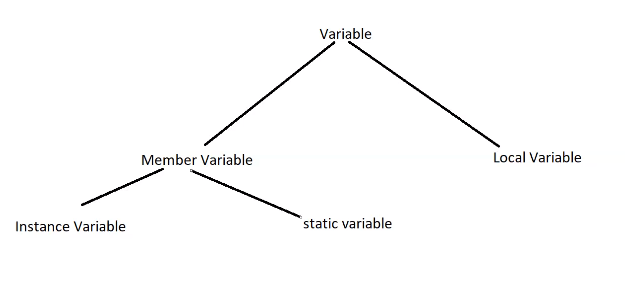
Variable inside a class is member Varibale inside a method is Local Varible
-
Member varible
-
Instance Variable
- Created when onject of class
- Multiple copies
-
Static Variable
- Has single copy
- If varable is staic all other methods will share the same memory
-
package com;
public class HelloClass {
static String name = "Object one";
public static void main(String[] args) {
// TODO Auto-generated method stub
System.out.println("My Name is "+args[0]);
System.out.println("Phone Number "+args[1]);
System.out.println("City : "+ args[2]);
System.out.println("Length of My Name : "+args[0].length());
System.out.println("Uppercase of My Name : "+args[0].toUpperCase());
// Variable Class
HelloClass obj = new HelloClass();
HelloClass obj2 = new HelloClass();
System.out.println(obj.name);
System.out.println(obj2.name);
obj.name = "Object 2";
System.out.println(obj.name);
System.out.println(obj2.name);
}
}
Local Variable only accesable within a method itself
There are several kinds of variables:
- Member variables in a class—these are called fields.
- Variables in a method or block of code—these are called local variables.
-
Variables in method declarations—these are called parameters.
-
Local variable must be initialized before use
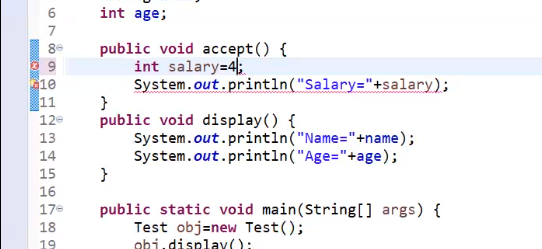
Switch
package com;
public class HelloClass {
public static void main(String args[]) {
for(int i=0; i<=4; i++)
switch(i) {
case 0:
System.out.println("i is zero."); break;
case 1:
System.out.println("i is one."); break;
case 2:
System.out.println("i is two."); break;
case 3:
System.out.println("i is three."); break;
default:
System.out.println("i is greater than 3.");
}
}
}
package day2ex;
import java.util.*;
public class Hello {
static int sumOfDigits(int number){
int sum = 0;
int cubes = 0;
while(number !=0) {
sum = number%10;
cubes += sum*sum*sum;
number/=10;
}
return cubes;
}
public static void main(String[] args)
{
Scanner sc= new Scanner(System.in);
//Create a method to find the sum of the cubes of the digits of an n digit number
System.out.print("Enter number- ");
int a= sc.nextInt();
System.out.println("Total= " + sumOfDigits(a) );
}
}
Happy Coding : @Sai Kishore